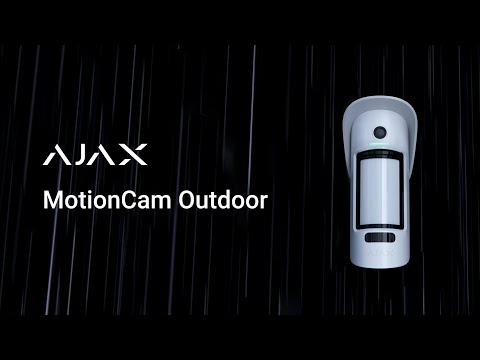Ajax MotionCam outdoor for use with Hub2 (PHOD)
- CCTV Lens Guide
- Hard Drive Size Guide
Unless selecting a vari-focal camera (with an adjustable lens) It is important to select the correct camera lens option for where the camera is to be positioned. A smaller lens will give you a wider angle but will be "zoomed out more", while a bigger lens will narrow the angle down and "zoom in more". See below to give you some idea on angles of Megapixel HD Cameras:
| Lens in mm | Approx Viewing Angle (degrees) | Ideal Distance (metres) | Typical usage/notes |
|---|---|---|---|
| 2.8 | 106 | <6 | For seeing as much of the immediate area as possible such as above a doorway/low down/garage soffits (edges can appear slightly warped/distorted) - clearly "zoomed out" |
| 3.6/4 | 83-90 | <12 | A great general purpose option giving great coverage still in the corner of a room or higher up on second floor soffits with less distortion - more of a natural "zoom" |
| 6 | 56 | 6-20 | Narrows down the angle and zooms in to look past the immediate area a little to gain more detail - down a driveway for example from higher up |
| 12 | 24 | 20+ | Zooms in significantly more to look at a gate, entrance or adjascent building |
| 16 | 19 | 24+ | As above but more so |
The amount of hard drive space you require is dictated by how many cameras, as well as their resolution, frame rate settings, and whether you have H.265 encoding enabled or not to save space (We advise turning it on to double the capacity shown below with ease).
Finally, you can often make your storage space last a lot longer by enabling motion-detected recording rather than continuous, especially if there are long periods of no activity (to perhaps double or more these figures again).
|
Resolution (Megapixels) |
Days of storage provided by 1TB per camera (continuous - full 25 frames per second) |
Days of storage provided by 1TB per 4 cameras (continuous - full 25 frames per second) |
Days of storage provided by 1TB per 4 cameras (50% motion- 15 frames per second) |
|---|---|---|---|
| 1 | 44 | 11 | 36 |
| 2 | 22 | 5 | 18 |
| 3 | 17 | 4 | 14 |
| 4 | 11 | 3 | 9 |
| 5 | 9 | 2 | 8 |
| 6 | 8 | 2 | 6 |
| 8 (4K) | 5 | 1 | 4 |
| 12 | 4 | 0.5 | 3 |
As a rule of thumb, we recommend 2 Terabytes for a 4 x 4/5MP HD camera setup, as this should give you approx 2 weeks using H.265 @ 20fps and that is on continuous, not motion-detected recording.
(You may only require the full 25 frames per second on certain cameras if things are fast-moving - ie above a till)
You can also use the Hikvision online calculator to work out what works best for you specifically: https://tools.hikvision.com/ca...
(All of our hard drives come fitted and are CCTV-specific from one of the major brands)
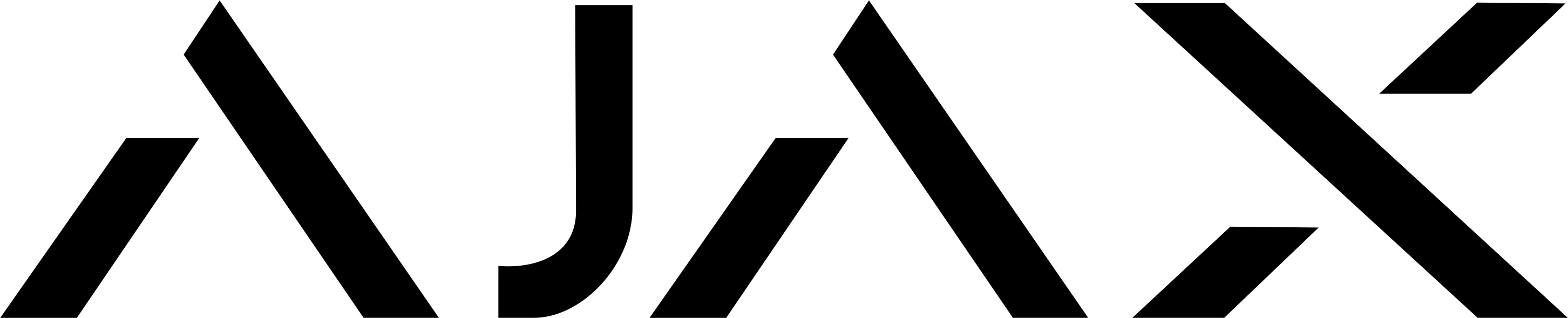
PLEASE NOTE: This MotionCam Outdoor will only work with a Hub2 & Hub2+ control panels
Wireless outdoor PIR motion detector supporting photo verification of alarms, Photo on Demand and Photo by Scenario features
- Up to 15 m detection distance
- Pet immunity
- False alarms prevention algorithm
- Effortless installation and replacement
- Remote control and setup via the app
- Anti-masking system
- Temperature compensation
- A built-in camera for photo verification
- Up to 3 years of operation on pre-installed battery
- Connecting via QR code
Angles and detection range
The detection distance can be adjusted from 3 to 15 meters using the scrollbar on the back panel of the detector. Setting the correct detection range will protect against false alarms.
False alarms prevention
MotionCam Outdoor (PhOD) Jeweller features a system of two independent PIR sensors that collect enough data to analyse the threat's reality with the SmartDetect and LISA software algorithms. SmartDetect constantly analyses the thermal diagram from the PIR sensors: the intensity of IR radiation, the size of the thermal spots, movement speed, and other parameters. LISA compares the frequency components of sensors signals — it is a technology that guarantees detector accuracy. When the detector is correctly installed and configured, it does not react to common sources of false alarms and pets under 80 cm tall.
Photo verification
MotionCam Outdoor (PhOD) Jeweller is equipped with a built-in camera to show the real situation at the facility. There are three types of photo verification: by alarm, by scenario, and on demand. The user can request and see photos with one click in the Ajax app.
Photo by Alarm A built-in camera is activated if the detector is armed and motion is detected. Only users with access to the hub event feed and security company employees can view the photos.
Photo by Scenario A detector camera takes pictures automatically when Ajax fire detectors are triggered
Photo on Demand The user takes pictures at any time or when a detectors is armed (depending on settings). Photos on demand are not sent to the security company monitoring station
Privacy on demand
Users can manage access rights to detectors with photo verification. The access level can be defined for each system user. Privacy settings determine:
- Which user can take and view photos on demand
- Which detectors with photo verification can be used to take photos on demand
- When the user can take photos on demand: at any moment or only when a detector is armed.
By default, all hub admins have the right to manage privacy settings. PRO users cannot manage privacy settings.
Weatherproof design
MotionCam Outdoor (PhOD) Jeweller is ready to operate in various climate zones. The detector is protected from dust and splashes and features a temperature compensation technology, making it effective in any weather conditions. The bundled hood protects masking sensors from rain and snow
Antisabotage protection
The anti-masking system calibrates automatically when mounting the device onto SmartBracket. Then, if an obstacle appears in the field of view of anti-masking sensors or if they are painted, the detector notifies users and a security company. A tamper is immediately activated when the detector is dismounted from the bracket. The system needs less than a minute to identify communication loss with the detector.
Two way encrypted communication
Jeweller and Wings are two-way wireless data transfer protocols that provide fast and reliable communication between hubs and devices. Radio protocols work independently of each other and focus on their own function. The Jeweller protocol delivers instant data-rich alarms: security companies and users know which device was triggered, when and where it happened. The Wings protocol delivers photos taken by a detector built-in camera.
Both protocols feature encryption and authentication to prevent forgery, and polling to display devices status in real time. Supporting up to 1,700 m of wireless connectivity, Jeweller and Wings are ready to protect facilities and deliver the best user experience for both end users and installers.
Hassle-free installation
To add a detector to the system, the installer scans the QR code with the Ajax app and assigns a name and a room. Configuring is done in the app in real-time using detection zone and signal strength tests. The detector can be disabled or its system parameters can be reconfigured remotely.
No posts found