Ajax MotionCam S for use with Hub2 (PHOD, Superior)
- CCTV Lens Guide
- Hard Drive Size Guide
Unless selecting a vari-focal camera (with an adjustable lens) It is important to select the correct camera lens option for where the camera is to be positioned. A smaller lens will give you a wider angle but will be "zoomed out more", while a bigger lens will narrow the angle down and "zoom in more". See below to give you some idea on angles of Megapixel HD Cameras:
| Lens in mm | Approx Viewing Angle (degrees) | Ideal Distance (metres) | Typical usage/notes |
|---|---|---|---|
| 2.8 | 106 | <6 | For seeing as much of the immediate area as possible such as above a doorway/low down/garage soffits (edges can appear slightly warped/distorted) - clearly "zoomed out" |
| 3.6/4 | 83-90 | <12 | A great general purpose option giving great coverage still in the corner of a room or higher up on second floor soffits with less distortion - more of a natural "zoom" |
| 6 | 56 | 6-20 | Narrows down the angle and zooms in to look past the immediate area a little to gain more detail - down a driveway for example from higher up |
| 12 | 24 | 20+ | Zooms in significantly more to look at a gate, entrance or adjascent building |
| 16 | 19 | 24+ | As above but more so |
The amount of hard drive space you require is dictated by how many cameras, as well as their resolution, frame rate settings, and whether you have H.265 encoding enabled or not to save space (We advise turning it on to double the capacity shown below with ease).
Finally, you can often make your storage space last a lot longer by enabling motion-detected recording rather than continuous, especially if there are long periods of no activity (to perhaps double or more these figures again).
|
Resolution (Megapixels) |
Days of storage provided by 1TB per camera (continuous - full 25 frames per second) |
Days of storage provided by 1TB per 4 cameras (continuous - full 25 frames per second) |
Days of storage provided by 1TB per 4 cameras (50% motion- 15 frames per second) |
|---|---|---|---|
| 1 | 44 | 11 | 36 |
| 2 | 22 | 5 | 18 |
| 3 | 17 | 4 | 14 |
| 4 | 11 | 3 | 9 |
| 5 | 9 | 2 | 8 |
| 6 | 8 | 2 | 6 |
| 8 (4K) | 5 | 1 | 4 |
| 12 | 4 | 0.5 | 3 |
As a rule of thumb, we recommend 2 Terabytes for a 4 x 4/5MP HD camera setup, as this should give you approx 2 weeks using H.265 @ 20fps and that is on continuous, not motion-detected recording.
(You may only require the full 25 frames per second on certain cameras if things are fast-moving - ie above a till)
You can also use the Hikvision online calculator to work out what works best for you specifically: https://tools.hikvision.com/ca...
(All of our hard drives come fitted and are CCTV-specific from one of the major brands)
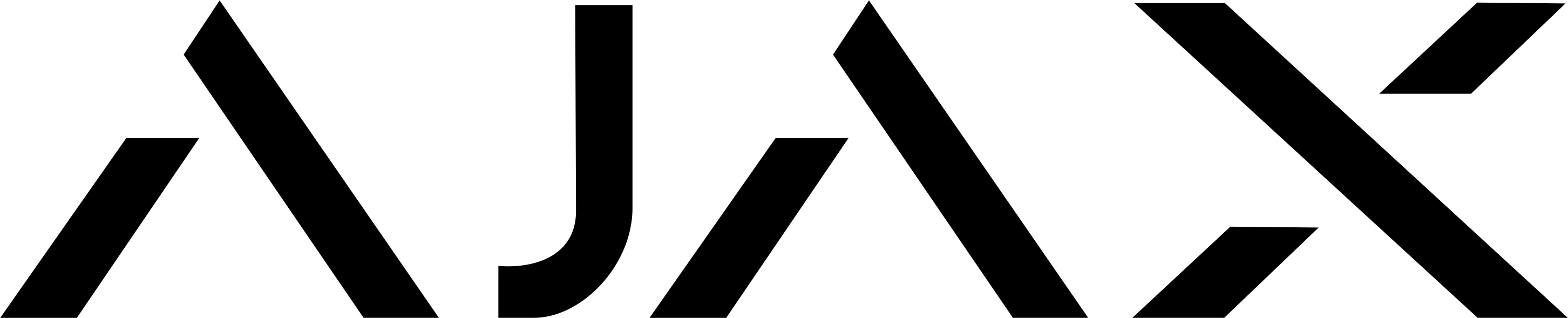
PLEASE NOTE: This MotionCam will only work with a Hub2 & Hub2+ Hybrid control panels
MotionCam (PhOD) Jeweller is a wireless motion detector supporting photo verification of alarms, Photo on Demand, and Photo by Scenario features. Intended for indoor installation. It can recognise movement at a distance of up to 12 meters. Ignores pets when installed and set up correctly.
Please note: This is the device of the Superior product line. Superior products are advanced versions of Jeweller devices. This product line is developed for projects. Only accredited Ajax Systems partners can sell, install, and administer Superior products.
Features:
- Motion detection of up to 12 meters
- SmartDetect algorithm to prevent false alarms
- Temperature compensation
- Pet immunity
- SmartBracket mounting panel with holding screw
- Enhanced Battery
- Photo verification
- Up to 640 x 480 pixels photo resolution
- Up to 5 photos in a series
- IR backlight for low light conditions
- Jeweller Communication Technology
- Up to 1700m of radio communication in an open space
- Data is encrypted throughout the transmission process
- Regula polling to display current device statuses
- Wings Communication Technology
- Unique uploading algorithm and data delivery confirmation
- Data backup and resending if the transmission is interrupted
- Sabotage Resistance
- Tamper Alarm
- Device authentication to prevent spoofing
- Jamming detection
- Holding screw to secure the device on SmartBracket
- Flawless Autonomy
- Up to 5 years of battery life
- Notifications on low battery
- Panasonic pre-installed battery
- Quick installation and start up
- Pairing with a hub via QR code
- Remote control and configuration in the app
- Effortless installation and replacement
No posts found


