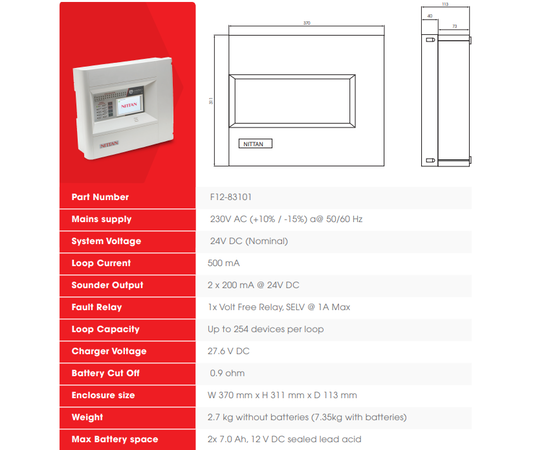Nittan EVOLUTION1 Single Loop Touch Screen Fire Alarm Panel
- CCTV Lens Guide
- Hard Drive Size Guide
Unless selecting a vari-focal camera (with an adjustable lens) It is important to select the correct camera lens option for where the camera is to be positioned. A smaller lens will give you a wider angle but will be "zoomed out more", while a bigger lens will narrow the angle down and "zoom in more". See below to give you some idea on angles of Megapixel HD Cameras:
| Lens in mm | Approx Viewing Angle (degrees) | Ideal Distance (metres) | Typical usage/notes |
|---|---|---|---|
| 2.8 | 106 | <6 | For seeing as much of the immediate area as possible such as above a doorway/low down/garage soffits (edges can appear slightly warped/distorted) - clearly "zoomed out" |
| 3.6/4 | 83-90 | <12 | A great general purpose option giving great coverage still in the corner of a room or higher up on second floor soffits with less distortion - more of a natural "zoom" |
| 6 | 56 | 6-20 | Narrows down the angle and zooms in to look past the immediate area a little to gain more detail - down a driveway for example from higher up |
| 12 | 24 | 20+ | Zooms in significantly more to look at a gate, entrance or adjascent building |
| 16 | 19 | 24+ | As above but more so |
The amount of hard drive space you require is dictated by how many cameras, as well as their resolution, frame rate settings, and whether you have H.265 encoding enabled or not to save space (We advise turning it on to double the capacity shown below with ease).
Finally, you can often make your storage space last a lot longer by enabling motion-detected recording rather than continuous, especially if there are long periods of no activity (to perhaps double or more these figures again).
|
Resolution (Megapixels) |
Days of storage provided by 1TB per camera (continuous - full 25 frames per second) |
Days of storage provided by 1TB per 4 cameras (continuous - full 25 frames per second) |
Days of storage provided by 1TB per 4 cameras (50% motion- 15 frames per second) |
|---|---|---|---|
| 1 | 44 | 11 | 36 |
| 2 | 22 | 5 | 18 |
| 3 | 17 | 4 | 14 |
| 4 | 11 | 3 | 9 |
| 5 | 9 | 2 | 8 |
| 6 | 8 | 2 | 6 |
| 8 (4K) | 5 | 1 | 4 |
| 12 | 4 | 0.5 | 3 |
As a rule of thumb, we recommend 2 Terabytes for a 4 x 4/5MP HD camera setup, as this should give you approx 2 weeks using H.265 @ 20fps and that is on continuous, not motion-detected recording.
(You may only require the full 25 frames per second on certain cameras if things are fast-moving - ie above a till)
You can also use the Hikvision online calculator to work out what works best for you specifically: https://tools.hikvision.com/ca...
(All of our hard drives come fitted and are CCTV-specific from one of the major brands)
Nittan EVOLUTION1 Single Loop Touch Screen Fire Alarm Panel
The Nittan “evolution 1” control panel offers complete compatibility with the award winning range of Nittan evolution detection and alarm devices and has been designed with the needs of both installer and end user in mind.
For ease of use it comes complete with a 4.3 inch touch screen display plus an intuitive and easy to use menu structure.
Complex cause and effect matrix can be set up via the onboard touch screen and menu structure or using the PC tools and downloaded to the panel.
The clean cut, classic lines of the ABS enclosure make it attractive yet unobtrusive for the end user, with a completely removable front cover to improve installer access for cabling and termination.
Flexible architecture means everything from a single stand alone panel, to a 16 panel network, can be achieved without any additional hardware.
Use of the “Nittan Portal” will allow remote access and interaction via multiple levels of secure password protection.
Key Features
- 4.3 inch touch screen
- Easy to use configuration software
- Full cause and effect programming at Panel or PC Configuration tool
- Up to 254 devices on the loop
- 254 zones available
- Network Card built in for networking up to 16 panels
- Remote Access via the “Nittan Portal” (Future Development)
- 2 x configurable RS485 ports
- Up to 8 password protected users
- Switch mode power supply
- EN 54 part 2 and part 4
No posts found